

Utilize video, audio, text, PDF, Articulate files, charts, images or any other web-deliverable format. One popular choice is to create slides in PowerPoint and then generate online courses with our PowerLesson wizard.
Popup Demo: Quick look: Build PowerPoint-based E-Learning lessons in a few clicks.

You might chose to use video as course content. Good video holds the attention of online learners, and adds to knowledge retention. Organize your video collections into course lessons with our built-in VideoLesson wizard.
Popup Demo: VideoLesson point-and-click lesson creation wizard
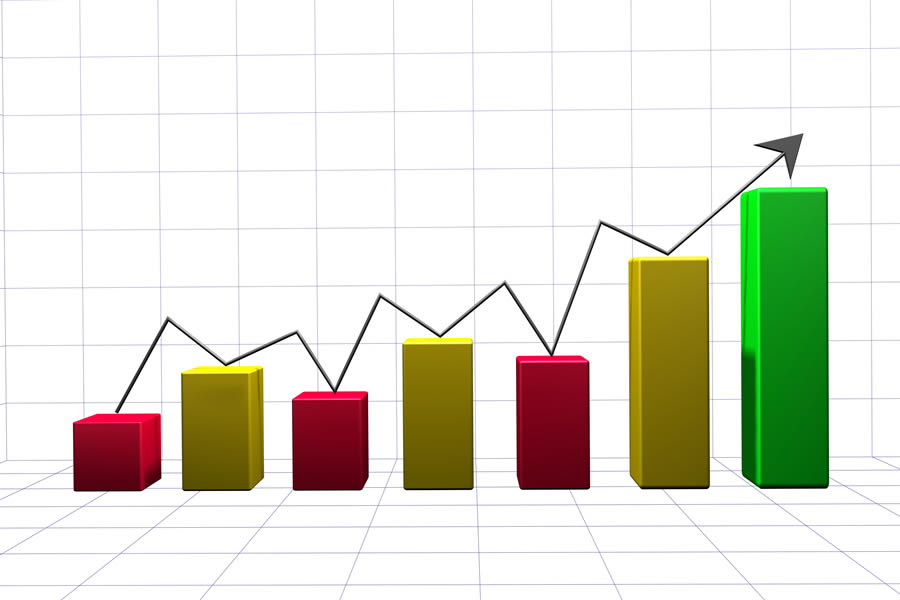
Get a high-level view of current training operations from our free Executive Dashboard. Includes enrollments, completions, alerts, best practices. Highlights up-to-the-minute totals as well as trends.
Popup Demo: One minute look at the Executive Dashboard mobile monitoring tool